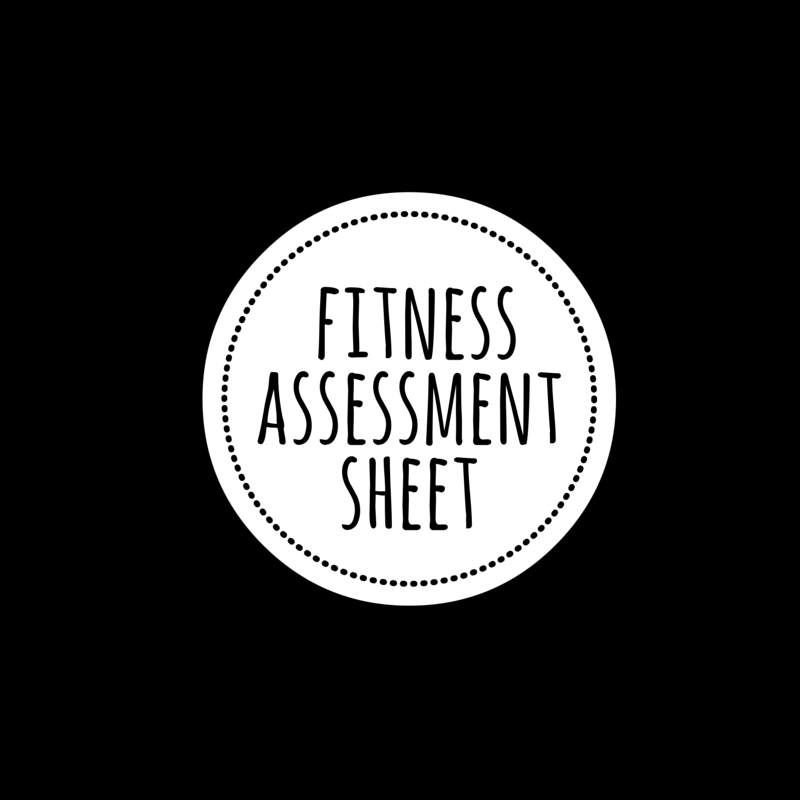RESOURCES
UPDATING CREDIT CARD
OR CANCELING MEMBERSHIP
- Go to royallyfit.ca and click the pink Members button at the top right of the pagE
- Login with the same info you would to access a workouT
- Once logged in, click “Edit Profile”
- AT this point you’ll notice a secondary menu with “Customer Profile” highlighted in red. If you look two spots to the left of this, you’ll see an icon made up of four little boxes – click that
- Under “Useful links” on the right side of the page, you will see “Update Credit Card Info” as an option